Recommended Games
Similar Games

True Skate

Subway Surfers

Bloons TD 6

Candy Crush Saga

Minecraft

Clash of Clans

Evony: The King's Return

Roblox

Five Nights at Freddy's

Garena Free Fire: Rampage

Genshin Impact

Geometry Dash
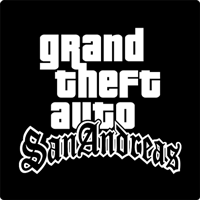
Grand Theft Auto: San Andreas

Last Shelter: Survival

MARVEL Strike Force: Squad RPG

Candy Crush Soda Saga

Mini Metro

PUBG MOBILE
New Games





Minecraft
 6036
6036




The Description of Minecraft
Minecraft is a 3D first-person sandbox game. Players can freely create and destroy different kinds of blocks in 3D space, using imagination to build and explore a world exclusively for players. The game has a unique painting style, mainly in the block mosaic style. In the game, players can destroy or create blocks in single-player or multiplayer mode to create exquisite buildings and art, or collect items to explore the map to complete the game's main quest, and experience the God-like feeling through the works they create.
Game Features
1. Server rental gives you and your buddies a durable and stable place to have fun, so you can enter the server anytime and anywhere to build your own world together. There are several servers of different sizes to choose from, which can accommodate up to 40 people.
2. Add friends to chat and interact with your friends in real time, and make a time to play together. Enter the online lobby, you can see all the game types at a glance, choose your favorite games and play online with your friends!
How to play
The cubes are arranged in a grid of 1 cubic meter per cell, which means that the cubes cannot be in more than one cell.
Cubes and fluids make up the in-game environment and can be collected and utilized in a variety of ways. Some cubes are opaque cubes, such as dirt and sandstone, however others are transparent, such as glass and ice. Explosions can easily destroy transparent cubes. Some cubes can emit light, such as torches and fluorescent stones. Most opaque cubes block light completely, but transparent cubes either have no effect on light or block it only weakly. Almost all squares will align in the grid ignoring gravity, except for sand, red sand, gravel, anvils, dragon eggs, concrete powder, scaffolding, and snow.
The materials on the surface of the squares are 16×16 pixels. Most cubes default to one cubic meter in size, but they can be changed using models. Most cubes have static materials, and by using the resource pack, the player is able to change the material and resolution of the cubes, including deciding whether the material is dynamic or not. Resource packs are also able to use models to change the shape of the cube or to scale the cube equally.
Digging, destroying, hitting, or mining are the most basic actions in Minecraft, and can be performed by holding down the left mouse button while aiming at a cube with the default button settings. This action is the primary way to get materials to build and synthesize, and can also be used to build passages or dig tunnels, as well as clear excess cubes.
Digging is done by simply holding down the attack button while the mouse is resting on a block. If the player is within a certain distance of the target to be excavated, the player will start to swing his hand, and a repetitive "thud" will be the sound of the block being struck, and cracks will start to appear in the block.






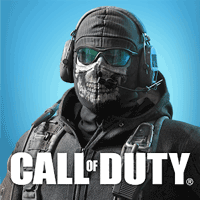



.png)














Comments